API Keys
After your Monty trial, you'll want to continue by adding your own LLM API key. Monty does not restrict the context window available to you. Make the most of your LLM.
-
Click the Monty icon in the side panel (usually on the left-hand side) and create an account.
-
Add an API key by clicking the API Key value under the account.
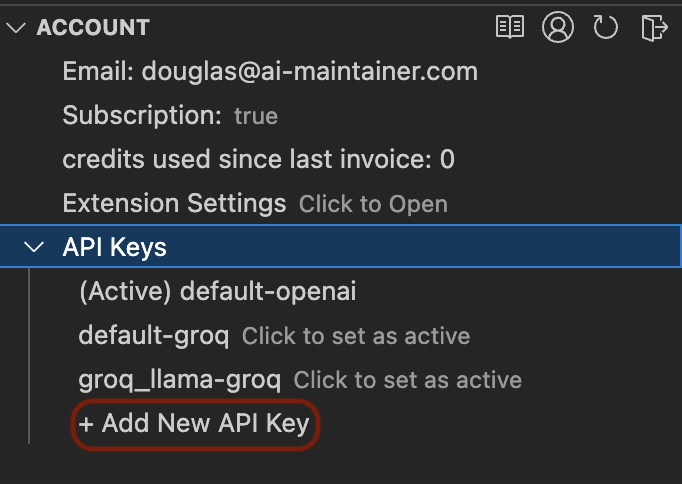
We recommend getting started with OpenAI (opens in a new tab).
However, use any of the providers we have described on our
model compatibility page, including:
Together AI (opens in a new tab),
Anyscale (opens in a new tab),
Ollama (opens in a new tab),
Azure OpenAI (opens in a new tab),
Anthropic (opens in a new tab),
Google AI Studio (opens in a new tab),
or Groq (opens in a new tab)